Solutions
Products
Video Conferencing Webinar Industries
Education HR / Interviews Telemedicine Health Care Lawfirms ClassroomFeatures
Your account is ready to activate.
We sent you an email with a link to activate your account.
Click the Activate button, or copy and paste the activation link into your web browser.

Enter a new password, and click Set.
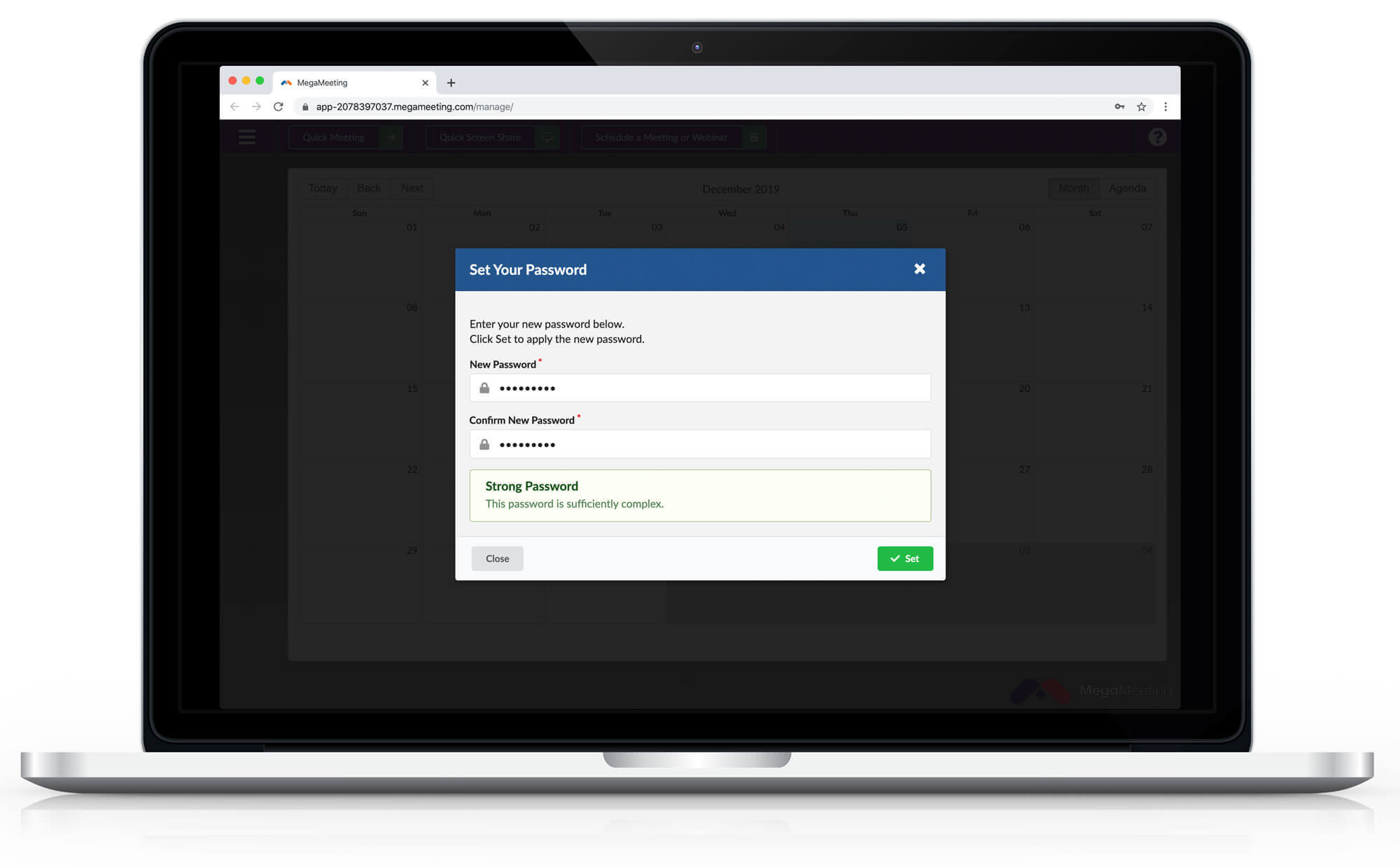
Once logged in, you quickly jump into a meeting by clicking Quick Meeting, or you customize the settings and type of meeting by clicking Schedule a Meeting or Webinar.
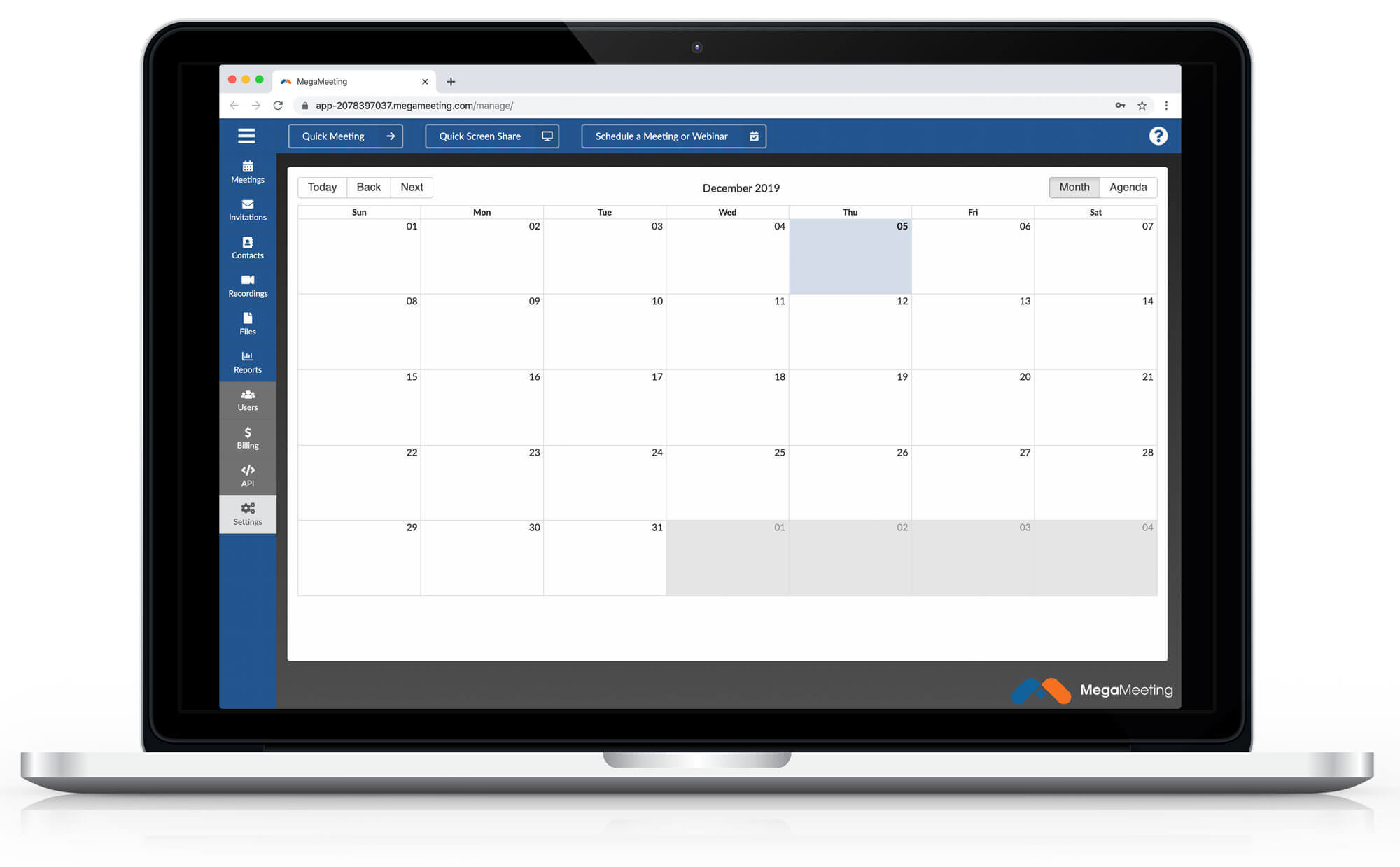
For more information on how to use your account, click here to view the User Guide.